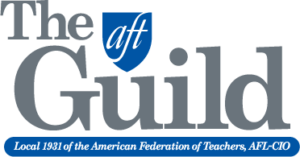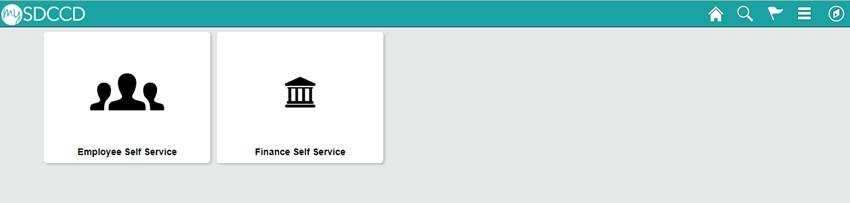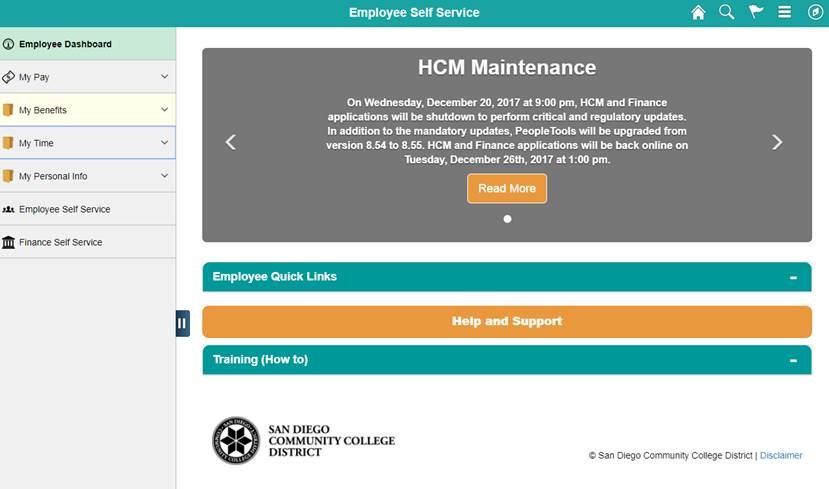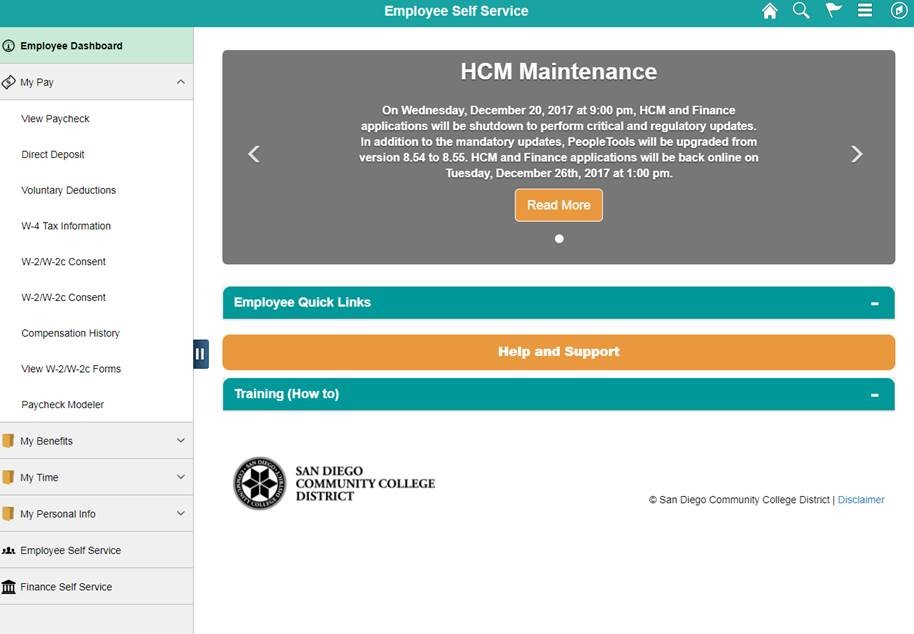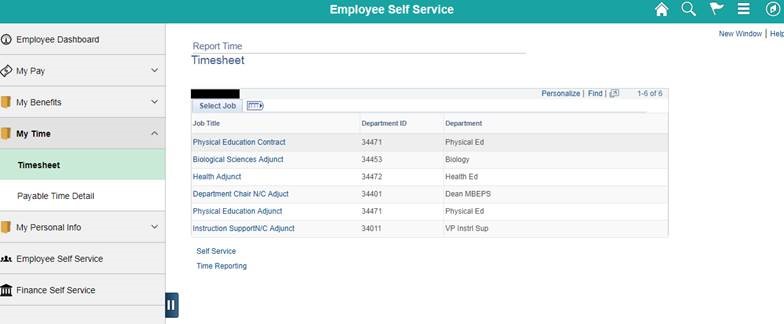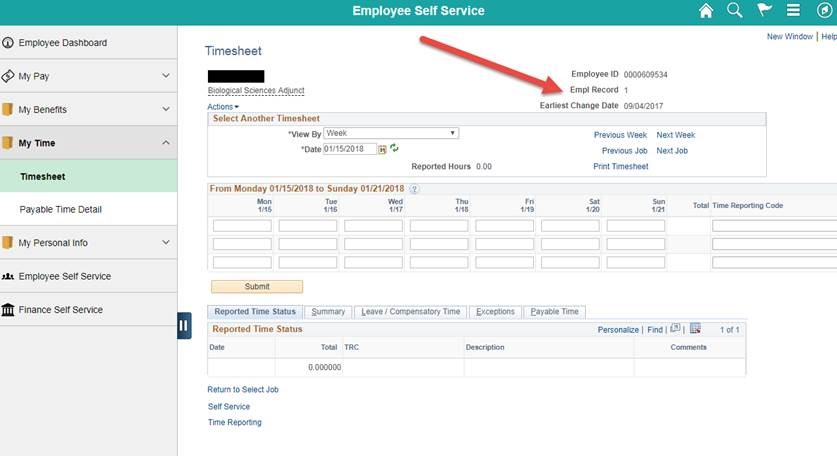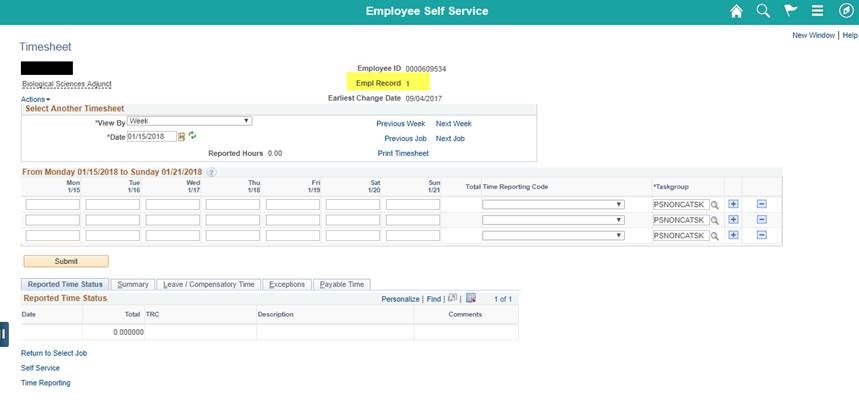Dear SDCCD City, Mesa, and Miramar College Adjunct Faculty,
In case you were not yet aware of this program, your union negotiated a paid office hour program available for college adjunct faculty who choose to participate. The program was initiated in 2002, and only applies to the Fall and Spring semesters (not summer or intersession).
To be eligible for this program, you must:
- a) Submit this form to your dean no later than the second week of your assignment (see instructions below if you don’t know how to find your Assignment/Job Empl Record Number);
- b) Include in your course syllabi the days, times, and location of your office hours.
It is your responsibility to determine the location of your office hours, provided they are reasonably convenient to your students. As an alternative, you may wish to participate by providing assistance in labs such as computer, math, and tutoring labs and writing centers. If you teach at more than one college in the district, you will need to turn in a separate form to each dean at each college.
The agreement between the Guild and the District for this program allocates a finite amount of funding, currently standing at approximately $1.5 million per year. This amount of money is distributed to each participating adjunct faculty member based on the total number of office hours reported by all adjunct faculty. Thus, the actual rate of pay varies each semester based upon the total number of hours submitted. It is estimated that this rate of pay will be approximately $31 per hour for the Spring 2018 semester.
If you would like additional information on this program, please visit this page on our website.
And one last thing as you are preparing your syllabi, please add this following sentence encouraging all students to register to vote:
If you are not registered to vote, please register online today: registertovote.ca.gov Please choose the vote-by-mail option.
Making voter registration of all students part of our culture will reap great future rewards for us all. Thanks in advance for your consideration of this small request!
Please do not hesitate to contact me if you have any questions regarding any of the foregoing.
In Unity,
Jim
Jim Mahler, President
AFT Guild, Local 1931
San Diego & Grossmont-Cuyamaca
Community Colleges
Below is a step by step process for the employees to view their Employee Record. In order:
- Employee logs on to the portal;
- Employee clicks on Employee Self Service;
- Employee clicks on “My Time”;
- Employee clicks on Timesheet located under My Time;
- The timesheet will list all job titles the employee holds;
- The employee will drill into the correct job title and the timesheet will include the Empl. Record.
- Empl Records are numbers (1,2,3,4…)
MySDCCD Portal Login Screen
Employee Self Service Tile
Options under “My Pay”
Time sheet view where they select which job
View of Employee Record # under each time sheet